Creating a Story in Motion

When we create a visual story we are wanting it to connect with our audience. All the visuals and how we piece them together give the audience perspective, drive, motivation, inspiration, information, emotion, humour or an array of experiences that we want them to take away. Building the story to communicate what you want is an intricate process. Even before we can think about visuals we have to think about the concept. What is it that we are creating? and how are we going to shape the experience. Each time we produce video stories at nucleo we go through a process. My flow for developing a story in motion operates in a few steps.
The steps are:
- Concepting
- Story boarding
- Pre-production
- Production
- Post production
- Final result
Recently we worked with Community Mutual Group to create an experience for people aged between 18-35 to find out about their personal loan services and what they are used for. The aim of the experience was specific, the format is video complimented with in-branch posters, and the media for the experience is digital marketing through YouTube / Google. The benefit for the digital campaign is that we can target a specific age group for our audience and attribute keywords hone in on our audience. Let’s break down how we created the experience and the elements that went into building the final piece.
CONCEPTING
We decided to base the concept around humorous scenes that relate to banking. We came up with the idea that the talent would interact with the voice over that talks about the banking product. So we created a variety of concepts to communicate the banking products. “Time to stop drowning in debt” and “time for a better fit”. The idea behind the concept is to suggest that a problem and to show that CMG have the solution. The first concept “Time to stop drowning in debt” features a person attempting to swim in a pool, the voice over asks a question and the talent responds. We then insert the solution “floaties”, which is a metaphor for personal loans to consolidate debt. “Time for a better fit” follows the same notion but features a really tall person trying to fit into a really small car. We wanted to use some humour that will connect with our age group. Once we had determined that our concepts were going in the right direction we created a basic visual story board for one and a written story board for the other.
STORY BOARDING
Story boards come in a variety of different formats, they all typically have one thing in common which is they share a visual of what you are aiming to create. Our main format is a written story board / script and if needed a visual story board to compliment the concept. Below you can see the visual story board for “Time to stop drowning in debt”. This story board is an attempt to share the concept in a visual format and give an idea on shot direction. It is important in story boarding that we communicate clearly what we are producing. The shots, type, style, voice, talent, action and any of the little details to determine how the video will be produced. This becomes our run sheet for pre-production and production.
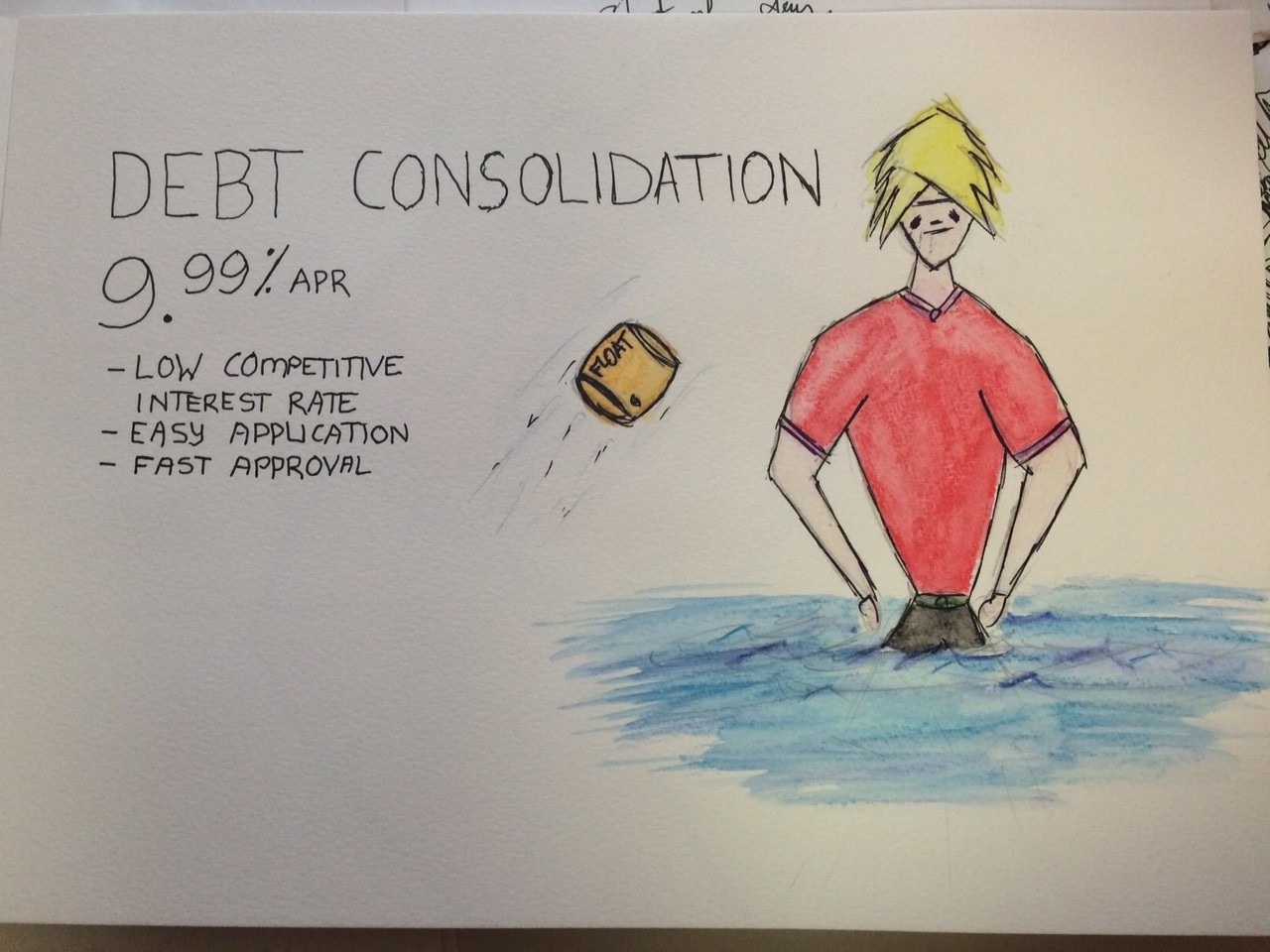
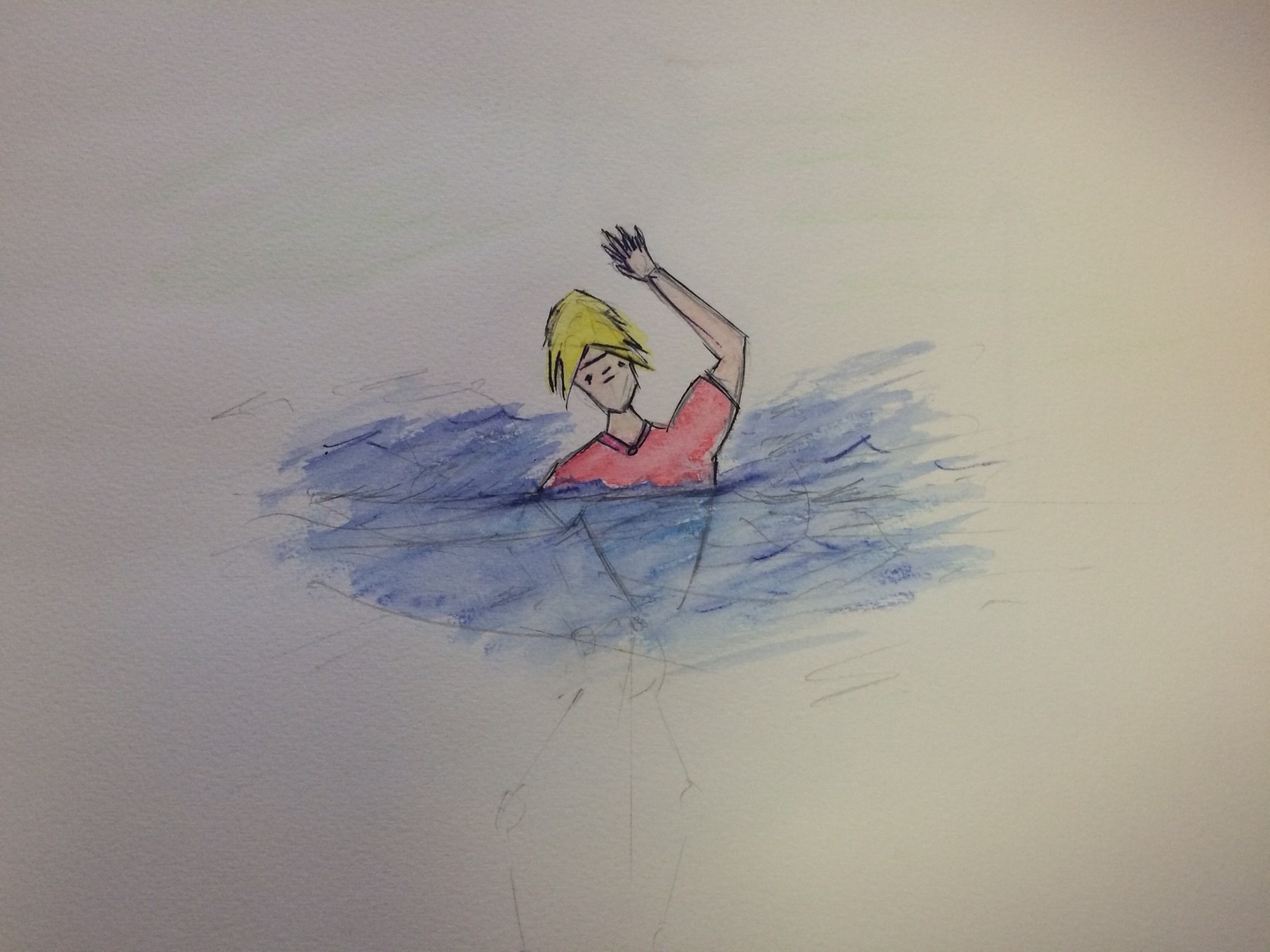

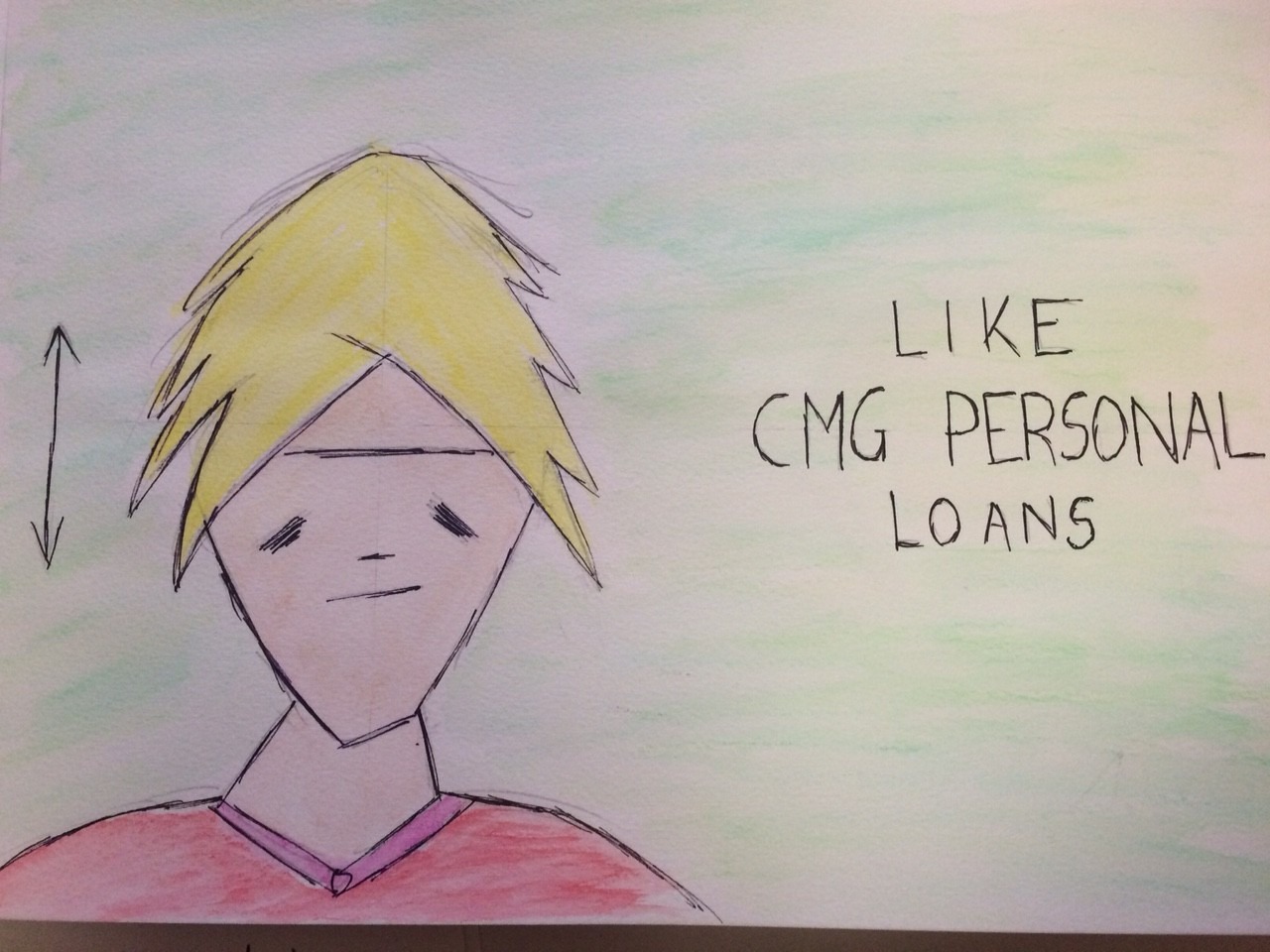

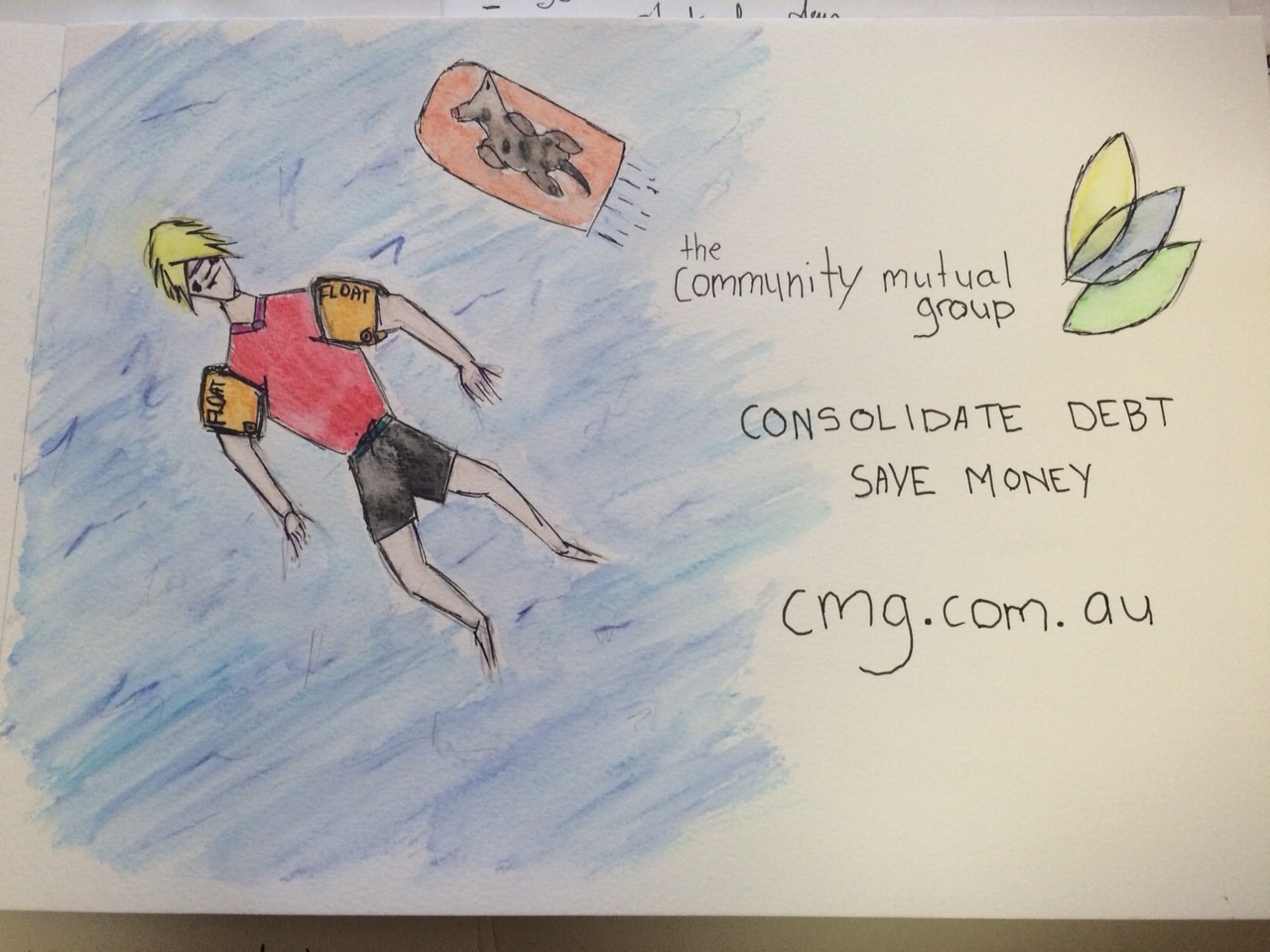
PRE PRODUCTION
Now that we have our story boards we have the road map for our production. The elements that we need to create our visual story. In pre-production we look at the technical aspects required to create the experience we are wanting. What camera we are going to use, do we need lighting? what’s the location? who’s the talent, what props do we need, are we capturing live audio and anything else that might be required to film our concept. For the first concept we needed to have a good pool, a day with the right weather and some props for the shoots. Once we had all the elements in place we were ready to produce the video content.
PRODUCTION
Production is where we actually film and create the video. Production can be long and involve many extra hurdles that you have to be ready to handle such as inclement weather, last minute talent changes and so forth. Setting up for this shoot while simple in shot design required good framing to ensure that the story was told well. We wanted our shots to be warm in tone and as close to the natural setting as possible. We set up with our RED Scarlet and had a selection of lenses for the job. 24mm, 55mm and 85mm primes were all used to achieve the final product. Production takes time to make sure that we get what we need. We have multiple takes and while filming come up with new ways of communicating the initial story board. We always collect extra elements and footage to give us something extra when editing. All in all the production was smooth, the only consideration that required us to adapt on the day was for the second video “better fit” where we had a rainy day and needed to find somewhere undercover that was inconspicuous and well lit to film in.






POST PRODUCTION
Post production for the commercials was completed in Adobe premiere. We followed our story board and visual script to finalise the edit. After we edit a sequence of shots together we have to colour the footage and put in text and other elements such as logos. Colour grading of the footage was completed with Red Cine X Pro which is a piece of software designed to enhance the footage from our RED Scarlet camera. As with all projects a few modifications were made here and there and the final piece clearly depicts the needs that the client requested in the product. Another benefit was that we shot everything in 25fps to allow us to use the commercial in televised broadcasting down the line if needed. This is a great benefit for clients so they can repurpose footage and shots for new things when their business grows or the marketing expands.
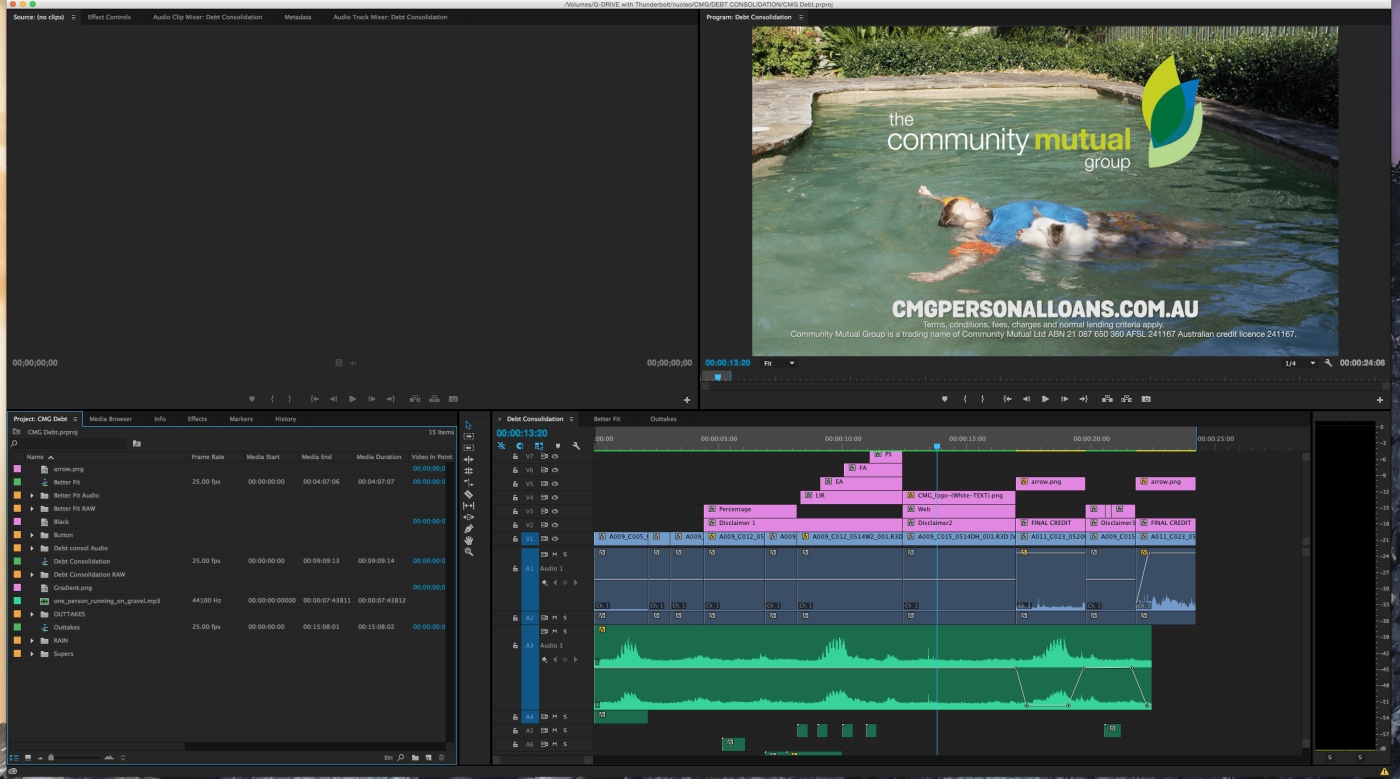
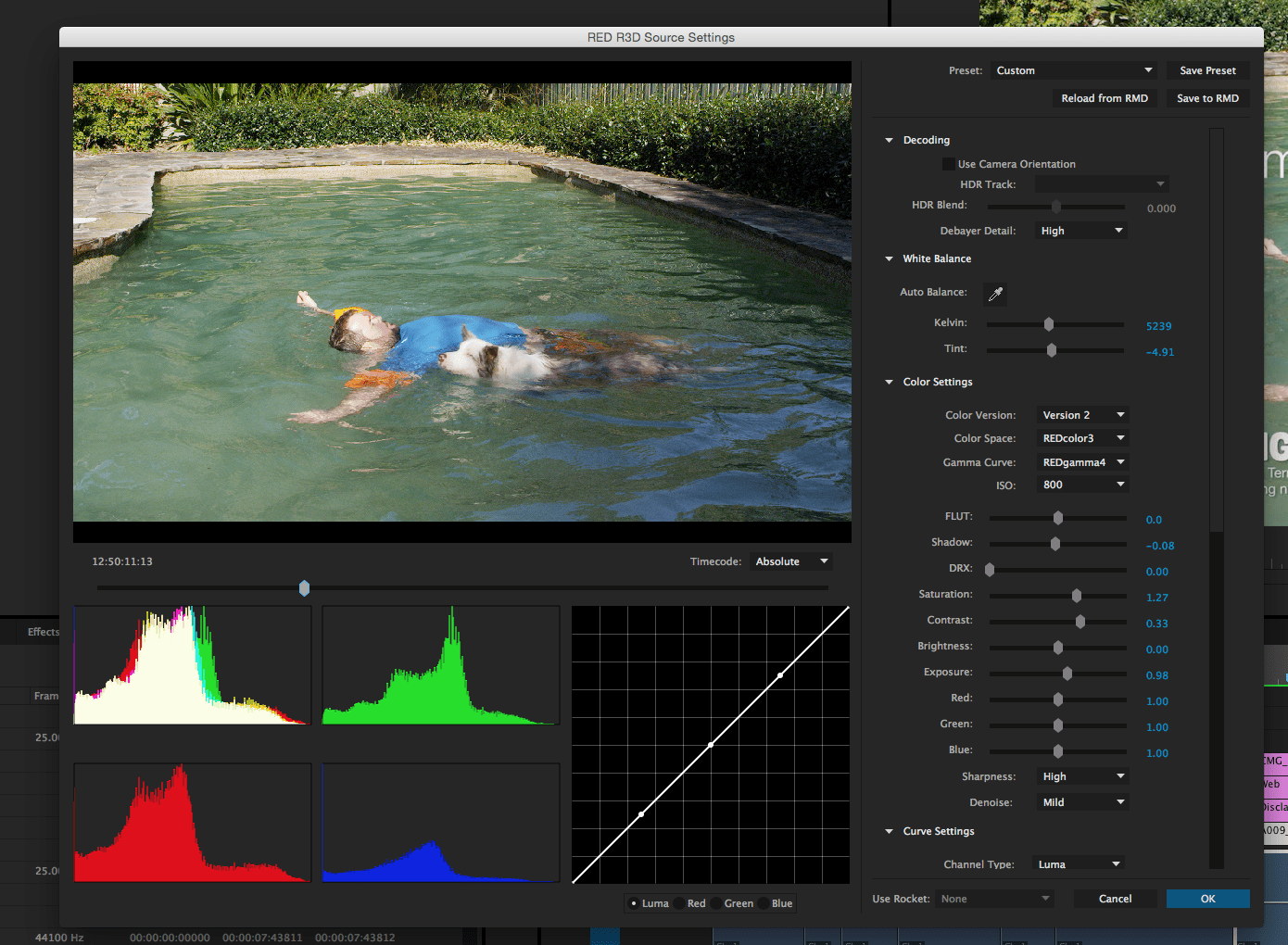
FINAL RESULT
Now after going through all the stages we have a final product. We review our finals to ensure that we achieved all the needs requested by the client. Does the commercial do what we want and is how we envisioned it? Our final deliverable result is then placed in media for the community to absorb, share and ultimately take interest in the promoted product. Have a look at the final videos below.